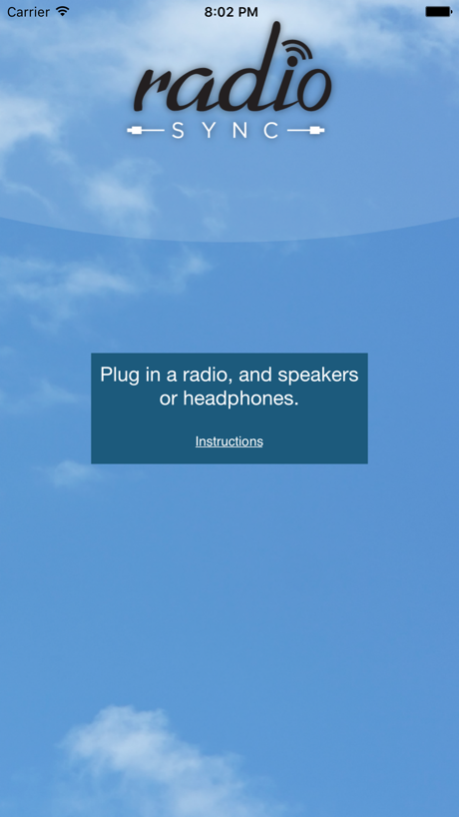RadioSync1.1
Publisher Description
IMPORTANT: RADIOSYNC IS A SIMPLE AUDIO DELAY APP. It does not provide sports radio audio streams. You must connect your own radio tuned to the desired broadcast and your own headphones or speakers through which the delayed audio will be played. This requires additional third-party adapters for your iPhone, iPod, or iPad. Do not purchase this app unless you already have the necessary adapters or are willing to buy them. Refer to our support website for instructions: http://radiosync.dairystatedesigns.com/setup
Use your iPhone, iPod, or iPad to synchronize your radio with your TV for live events!
DO YOU LOVE your local sports radio announcers so much that you listen to the radio while watching the game on TV? Does it drive you and your loved ones crazy when the radio play-by-play comes seconds before the delayed TV signal? Sports fans rejoice: RadioSync is here!
RADIOSYNC ALLOWS YOU to delay a radio broadcast to match a television broadcast. Featuring simple, intuitive controls and a pleasant design, RadioSync gives you the power to synchronize your favorite football, basketball, soccer, baseball, hockey, or any other sports team broadcasts. Although syncing a sports broadcast is the most likely reason to use RadioSync, you can use it to sync any live event that is broadcast on both television and radio.
NOTE: RADIOSYNC WILL WORK ONLY when your radio broadcast is ahead of your television broadcast, which is generally true.Oct 13, 2016
Version 1.1
This app has been updated by Apple to display the Apple Watch app icon.
We’ve added the #1 requested feature, longer delay!
The maximum delay time is now about one minute.
Fixed crashes on iOS 10.
About RadioSync
The company that develops RadioSync is Dairy State Designs. The latest version released by its developer is 1.1. This app was rated by 2 users of our site and has an average rating of 4.5.
To install RadioSync on your iOS device, just click the green Continue To App button above to start the installation process. The app is listed on our website since 2016-10-13 and was downloaded 376 times. We have already checked if the download link is safe, however for your own protection we recommend that you scan the downloaded app with your antivirus. Your antivirus may detect the RadioSync as malware if the download link is broken.
How to install RadioSync on your iOS device:
- Click on the Continue To App button on our website. This will redirect you to the App Store.
- Once the RadioSync is shown in the iTunes listing of your iOS device, you can start its download and installation. Tap on the GET button to the right of the app to start downloading it.
- If you are not logged-in the iOS appstore app, you'll be prompted for your your Apple ID and/or password.
- After RadioSync is downloaded, you'll see an INSTALL button to the right. Tap on it to start the actual installation of the iOS app.
- Once installation is finished you can tap on the OPEN button to start it. Its icon will also be added to your device home screen.
Program Details
System requirements
Download information
Pricing
Version History
version 1.1
posted on 2016-10-13
Oct 13, 2016 Version 1.1
This app has been updated by Apple to display the Apple Watch app icon.
We’ve added the #1 requested feature, longer delay!
The maximum delay time is now about one minute.
Fixed crashes on iOS 10.
version 1.1
posted on 2016-10-13
Oct 13, 2016 Version 1.1
This app has been updated by Apple to use the latest Apple signing certificate.
We’ve added the #1 requested feature, longer delay!
The maximum delay time is now about one minute.
Fixed crashes on iOS 10.
version 1.1
posted on 2016-10-13
Oct 13, 2016 Version 1.1
We’ve added the #1 requested feature, longer delay!
The maximum delay time is now about one minute.
Fixed crashes on iOS 10.
version 1.0.1
posted on 2014-01-31
version 1.1
posted on 1970-01-01
2016年10月13日 Version 1.1
We’ve added the #1 requested feature, longer delay!
The maximum delay time is now about one minute.
Fixed crashes on iOS 10.